우노
[Python] Pandas DataFrame 행 추가 본문
들어가기 앞서,
- DataFrame 은, ‘append’, ‘loc’, ‘iloc’ 를 사용해 행 데이터를 추가할 수 있습니다.
원본 DataFrame
import numpy as np
import pandas as pd
data = {'BatchSize':[1, 2],'Accuracy':[0.5, 0.6]}
df = pd.DataFrame(data,index=['First','Second'])
df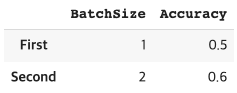
append
append 는, DataFrame 마지막 행에 데이터를 추가할 수 있습니다.
하지만, 만약 추가하려는 데이터의 형식이 DataFrame 이 아닌, Dictionary, Series 일 경우,
원본 DataFrame 의 index 형식이 파괴될 수 있습니다.
예제 코드
new_row = {'BatchSize' : 4, 'Accuracy' : 0.7} df = df.append(new_row, ignore_index=True) df
loc
loc 는, 데이터 삽입을 원하는 행의 index 명을 지정해 추가할 수 있습니다.
원본 DataFrame 에 해당 index 명이 존재하는 경우에는, 해당 index 의 데이터가 업데이트 되며,
index 명이 존재하지 않는 경우에는, 새로운 index 로 데이터가 추가됩니다.
예제 코드
new_row = {'BatchSize' : 4, 'Accuracy' : 0.7} df.loc['Third'] = new_row df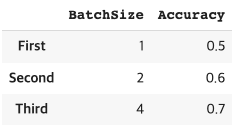
iloc
iloc 는, 데이터 업데이트를 원하는 행의 index 번호를 지정해, 데이터를 업데이트할 수 있습니다.
즉, 원본 DataFrame 에 해당 index 번호가 존재할 경우에만 업데이트가 가능합니다.
예제 코드
new_row = {'BatchSize' : 4, 'Accuracy' : 0.7} df.iloc[1] = new_row df
'Language > Python' 카테고리의 다른 글
| [Python] Numpy 를 List 로, List 를 Numpy 로 변환하는 방법 (0) | 2022.03.23 |
|---|---|
| [Python] 전역 변수 변경 방법 (0) | 2022.03.10 |
| [Python] batch 단위로 iterable 진행 (0) | 2022.02.11 |
| [Python] list.append() 시, 여러 요소 추가 (0) | 2022.02.11 |
| [Python] pip 와 pip3 의 차이 (0) | 2022.02.09 |
Comments
